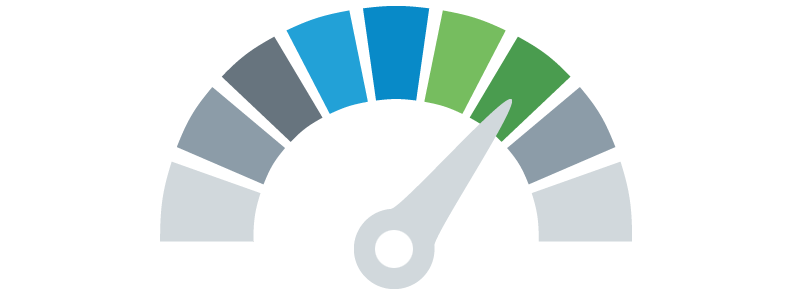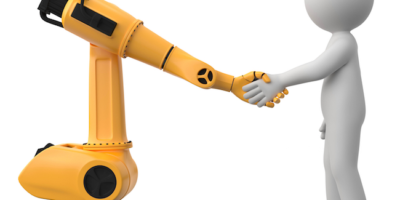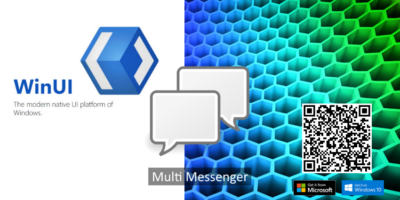Let’s face it, if you’re running a website in 2016 it’ll probably be WordPress based and you’ll no doubt find yourself installing plugin after plugin, widget after widget all with a view of getting your website to look, act and perform exactly how you want it to. There is nothing wrong with this of course, it’s your website and you can do what you want with it. But there is an issue – and that’s speed. The speed of your website and by speed I’m talking about the load time of your pages can be dramatically hindered by an excessive amount of includes or calls as I call them.
Each time you install a plugin, the chances are it’ll include or call a javascript file from somewhere or even just a css file etc. Each call to one of these files adds to your website load time. No matter how large or small the file, the fact that your website needs to make a request to another location is enough to decrease performance and add to your load time. Multiply this across, 5, 10, 20 calls and your website will be on the verge of grinding to a halt.
Why It’s Important
First and foremost, think about your visitors. Of course if you’re not running a commercial site you probably don’t care too much about how fast your site loads for your visitors – and that’s your perogative. But if you’re running a commercial business and you have even a handful of competitors you’re going to want your user experience to be paramount. A nice design and well layed out website is obviously important but the speed at which that website loads is also going to play a huge role in whether your customer uses your services, buys your product or hits the back button and goes to a competitor.
Following on from that, search engines such as Google actively monitor how long people stay on your website and whether you click back to another competitor via their search engine. If Google sees this happening frequently then you can be sure your rating in their eyes will be lowered and you’ll actually end up losing traffic as a result.
Minifying
One of the most popular (and often quickest) ways of speeding up your website is to minify your calls. As mentioned above, a typical WordPress site will call lots of javascript files or stylesheets in order to render /perform. You can lower the filesize of these files thus making the quicker loading by what is known as minifying.
The way this works is to literally remove whitespace that isn’t needing leaving only the code behind. All those unnecessary spaces and line breaks take up diskspace and increase the filesize. Minfying the files removes all that thus shaving huge amounts of data off the file and ultimately making it quicker loading.
Plugins and Software
Given plugins and other third party software calls are usually the cause of the problem you may as well use the same solutiont or rectify it. There are an absolute ton of plugins and add ons for the likes of WordPress that assist with speeding up your website. For example, you could use something server side such as Varnish Cache or you could install a plugin such as W3 Total Cache to do all of the leg work for you. In truth you can speed up your website at the click of a button but as to whether or not it’s enough remains to be seen.
You can also check how your website is performing speed wise and even compare how it’s performing in comparison to your competition by using tools such as GTMetrix. This will not only tell you how fast (or slow) your website is but it will also show you where the issue lies.
You may not have given must thought to speeding up your website previously. In truth not many people do. But given the advantages it can yield as outlined above then it really is something you should not only be considering, but putting into action. Especially given how easy it is the scheme of things. If you’re capable of installing a plugin you’re capable of speeding up your website at the end of the day.
If you want to take it a step further, not only can you install all the fancy plugins to speed up your website you can also monitor it real time and see where issues are occurring. If you really want to take it to the next level this is probably a good idea. I found a good tutorial recently for doing such like via mod status which you can find here. If you want to take your performance monitoring to the next level this is probably worth checking out.
I hope you’ve enjoyed this article and will act upon the information herein. A speedy website is something that everyone should have and there is really no reason not to.